Original Post by
Hi,
I have good and bad news for you guys. ^^
The bad one is, i'm going to stop working on that menu, but the good one is... you'll maybe hear from me in conjuction with a new mystical retrogaming project.
Young minds, fresh ideas!
If you are interested in improving that menu, feel free to download the source and do whatever you want with it. ^^
Here's a tutorial sanni made if you need some help to get started.
Tutorial + virtual machines
alt64 v0.186 source
Learn C The Hard Way
Hello everyone,
here is my menu for the ED64, it's based on libdragon, Neo64Menu, ED64IO, nrage-plugin, lib-hkz, libmikmod and some great help of Krikzz. ^^
-no official support on that from krikzz! don't blame him on that
use it on your own risk

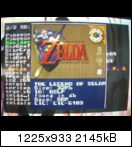




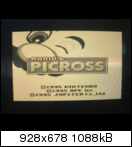





Download 18 Dec 2013:
ALT64 Version 0.1.8.6
alt64_v0186.7z
Source v0.1.6:
https://code.google.com/p/alt64/source/browse/trunk/
Installation hints:
Make sure you have created all neccessary folders by hand
/ED64
/ED64/SDSAVE
/ED64/CFG
For the Mempak default save dir, it's possible to change the name in ALT64.ini
/MEMPAKS
Key settings;
L brings up the mempak menu
B abort
A backup
R format
Z view controller pak
Z about screen
A start rom/directory/mempak
B back/cancel
START start last rom
C-left rom info / mempak content view
C-right rom config screen
C-up view full filename
C-down Toplist 15
Configuration comments:
Working features:
filebrowser
sounds
gameshark cheats
mempak restore
mempak backup - with filename input screen
savetyp detection based on a cart-id list
sd speed 25/50MHz
tv-type force
save force
cic force
boot_region force
crc fix
boxart
can run gameboy games (Colnes gnuboy64 port)
can run nes games (neon64)
can play gamegear roms
can maybe play msx2 roms
mpk file view
controller pak view
toplist of best rated roms
rom rating
eeprom4k
eeprom16k
sram
sram128
flashram
png background loading from the sd card
color settings for the menu
horizontal menu shift
hide sysfolder
saturnu
Hi,
I have good and bad news for you guys. ^^
The bad one is, i'm going to stop working on that menu, but the good one is... you'll maybe hear from me in conjuction with a new mystical retrogaming project.

Young minds, fresh ideas!
If you are interested in improving that menu, feel free to download the source and do whatever you want with it. ^^
Here's a tutorial sanni made if you need some help to get started.
Tutorial + virtual machines
alt64 v0.186 source
Learn C The Hard Way
Hello everyone,
here is my menu for the ED64, it's based on libdragon, Neo64Menu, ED64IO, nrage-plugin, lib-hkz, libmikmod and some great help of Krikzz. ^^
-no official support on that from krikzz! don't blame him on that

use it on your own risk

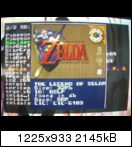




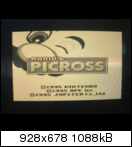





Download 18 Dec 2013:
ALT64 Version 0.1.8.6
alt64_v0186.7z
Source v0.1.6:
https://code.google.com/p/alt64/source/browse/trunk/
if you don't give up until you hold something new in your hands.
here is a little update, which let you disable the bootup screen in the config file. ^^
you still need to install all files from the v0.1.8.6 archive, before using this.
update v0.1.8.6 -> v0.1.8.7
alt64_u187.zip
new:
enable/disable splash screen
ALT64.ini:
splash_on=0 ;1=enable splash 0=disable splash
Installation hints:
Make sure you have created all neccessary folders by hand
/ED64
/ED64/SDSAVE
/ED64/CFG
For the Mempak default save dir, it's possible to change the name in ALT64.ini
/MEMPAKS
Key settings;
L brings up the mempak menu
B abort
A backup
R format
Z view controller pak
Z about screen
A start rom/directory/mempak
B back/cancel
START start last rom
C-left rom info / mempak content view
C-right rom config screen
C-up view full filename
C-down Toplist 15
Configuration comments:
Code: [Select]
[ed64]
; Menu config
This is the so called section.
All keys after the section declaration are associated with that
section, until a new one
is defined.
border_color_1=FFFFFFFF
; 0x00000080 RGBT
border_color_2=3F3F3FFF
; 0x3F3F3FFF RGBT 00000060 w light
The border colors are for the thin line around the boxes.
box_color=000000B6 ;
0x00000080 RGBT
This box color is used for the main filelist. The last byte is the
alpha value (transparency level).
selection_color=80008070
; 80008070 RGBT 6495ED60
This color is used for the cursor line in the fileliste.
list_font_color=CDC9C940
; 80008070 RGBT 6495ED60
The filelist font color for normal files.
list_dir_font_color=FFFFE040 ;
80008070 RGBT 6495ED60
The filelist font color for directory entries.
selection_font_color=FFB90FFF ;
80008070 RGBT 6495ED60
The color for the font on to of the cursor line.
text_offset=0
; shift menu horizontal e.g.
-1
This key shifts the screen contet to the left or the right, not
only
text, even the boxes.
cd_behaviour=1
; 0=first entry 1=last entry
You can configure what happens if you leave a directory. The default
setting
lets you return with the cursor over the just left directory.
scroll_behaviour=0 ;
0=page-system 1=classic
The scroll behaviour lets you switch between page-wise brwosing and
a
pageless filelist.
quick_boot=1
; 'START' boots last rom
If you disable that key 'START' boots roms like the 'A' button.
sound_on=1
; sounds 1=on 0=off
If you disable the sound, you might be able to navigate a bit
faster.
page_display=1
; display page - 1=on 0=off
The e.g. '1/4' in front of SD:// on top of the filelist
tv_mode=0
; 1=ntsc 2=pal 3=mpal
0=force_off
This is the key where you can force the menu to 60Hz if you are on
PAL.
It's very useful if you have a RGB modded n64.
enable_colored_list=1
; 1=enable 0=disalbe
This is the on/off switch for the rating colors in the filelist.
If you have rated a lot of games and have performance issues, try to
disable it.
ext_type=0
; 0=classic 1=OS64
ALT64 classics: e4k,e16,srm,128,fla
OS64 settings: eep,eep,sra,sra,fla
sd_speed=2
; 1=25MHz 2=50MHz
50/60Hz SDCard settings just like in the original menu
background_image=background.png
; backgrund png image 320x240
32bit
The name of the wallpaper in '/ED64/WALLPAPER'.
hide_sysfolder=0 ;
1=hide 0=don't hide
With this setting you decide if, you want to hide 'ED64' from the
fileliste.
mempak_path=/MEMPAKS/
; surround with slashes
The default save path for new mempak-backups (when you enter the
filename).
save_path=SDSAVE ;
save directory inside ED64
If you decide to use your old savegames you could change this to 'SAVE'
and
'ext_type' to '1', instead of renaming the files. :>
[user]
name = saturnu
; Username
Maybe it's useful for further customization, but now it's just a
leftover
of a example ini. ^^
[gblite]
save_path=/ED64/SDSAVE/
; save directory surround with slashes
tv_mode=0
; 1=ntsc 2=pal 3=mpal
0=force_off
The gblite version auf gnuboy64 uses this two entries.
With the 'tv_mode' key you can force 60Hz like the setting for the menu
itself.
[/spoiler]Working features:
filebrowser
sounds
gameshark cheats
mempak restore
mempak backup - with filename input screen
savetyp detection based on a cart-id list
sd speed 25/50MHz
tv-type force
save force
cic force
boot_region force
crc fix
boxart
can run gameboy games (Colnes gnuboy64 port)
can run nes games (neon64)
can play gamegear roms
can maybe play msx2 roms
mpk file view
controller pak view
toplist of best rated roms
rom rating
eeprom4k
eeprom16k
sram
sram128
flashram
png background loading from the sd card
color settings for the menu
horizontal menu shift
hide sysfolder
Source code: https://github.com/parasyte/alt64
ReplyDeleteDownload: https://s3.amazonaws.com/alt64-builds/alt64-0.1.8.6-cheat.zip
via