Google is the best, understanding the basic requirements of its users and providing best solutions. For many of us who are blogging to help, it is important to keep your community informed about your new updates and ideas. Google is constantly making changes to its online applications. In the recent changes, Google has changed Google keyword tools into Google keyword planner, Changed the interface of Google + and Gmail, introduced new featurs in Blogger.
One of the latest change made by Google is Auto sharing option in Blogger. If you are having a strong community over the internet which is waiting for your updates, it is good to share your thoughts to keep the conversation going. It not only bring shares and likes but it also grows your community. Good content is always appreciated and re-shared.
You may also like: Get traffic using Social media
From now onward , Google has made it easy for you to share your post on Google+. With no additional clicks , your post will be automatically shared on one of your associated Google profiles.
1. Login to your dash board.
2. Click on Google + tab. There are three options available as explained in the image below.
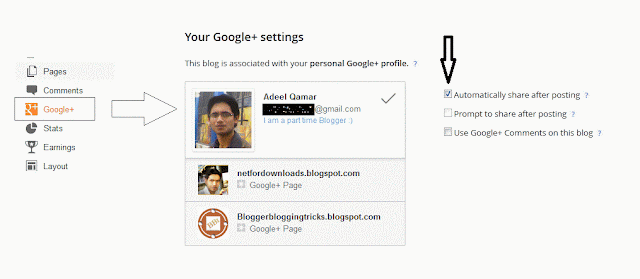

You may also like: Social media widget for blogger
.jpg) |
| Sharing post directly on Google+ |
One of the latest change made by Google is Auto sharing option in Blogger. If you are having a strong community over the internet which is waiting for your updates, it is good to share your thoughts to keep the conversation going. It not only bring shares and likes but it also grows your community. Good content is always appreciated and re-shared.
You may also like: Get traffic using Social media
From now onward , Google has made it easy for you to share your post on Google+. With no additional clicks , your post will be automatically shared on one of your associated Google profiles.
Automatically share posts on Google +
In Blogger, this feature is enabled by default. Whenever you will publish your next post, it will be automatically shared on your associated Google + profile. Follow these simple steps to associate a Google profile with your blog.1. Login to your dash board.
2. Click on Google + tab. There are three options available as explained in the image below.
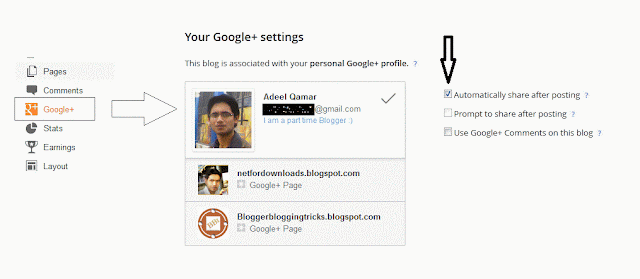
- Automatically share after post: This option enables or disable the auto sharing on Google+.
- Promote to share after posting: If you don't want that your post is automatically published then you can check this option. This options allows you to share your blog post after it is published. A popup box will open in which you can enter little info, hash-tags etc.

- Use Google + comments: This option enables the new Google + comment system into your blog. This is also a new feature provided by Google.
Disabling auto sharing on Google +
Although it is a good feature but some of you may not like this. It has its own benefits and flaws. In auto sharing environment you can not add any info or hash-tags to your post which is another seo aspect. So to disable this auto sharing option, simply uncheck the first option i.e. "Automatically share after post".You may also like: Social media widget for blogger
No comments:
Post a Comment